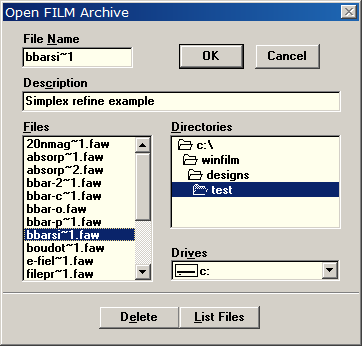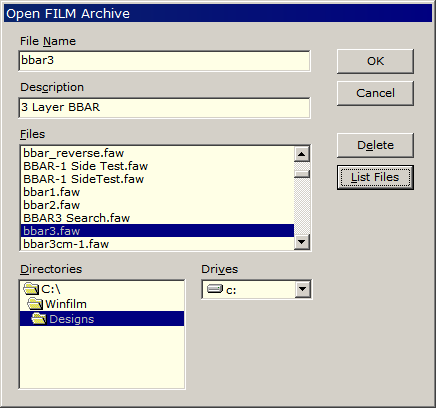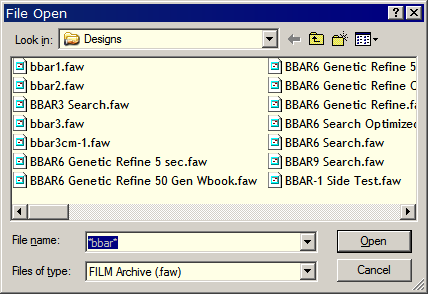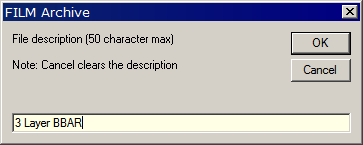|
After some years a coating department may
accumulate hundreds (thousands?) of designs. Most users prefer FILM Archive Mode, while others stay
with the historic FILM Mode (evolved from utilizing 5 punch cards to describe a
film design). One can take advantage of both modes by enabling FILM Archive and checking Augment File...Open/Save in
File.. Configuration.. Preferences. Actually, even with Augment unchecked,
shortcut keys allow Archive users to load and save FILM components. This is
especially useful for quickly switching graph axes and range.
|
1
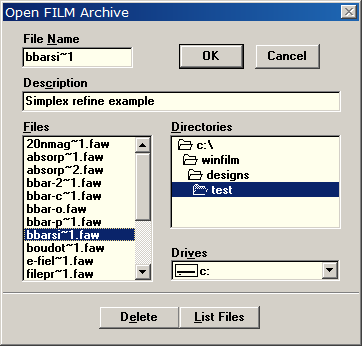
16-bit FTG-style file dialog
Windows 3.1 versions of FilmStar
utilized the file dialog illustrated above. A Description field
compensated for the limitation of 8.3 file names in 16-bit Windows. A
separate List Files dialog displayed all file names and descriptions in
a scrolling list.
In Windows 95 the above dialog evolved
into the version shown at the right. While long file names were now
supported, the 50 character description field was retained for
compatibility. |
2
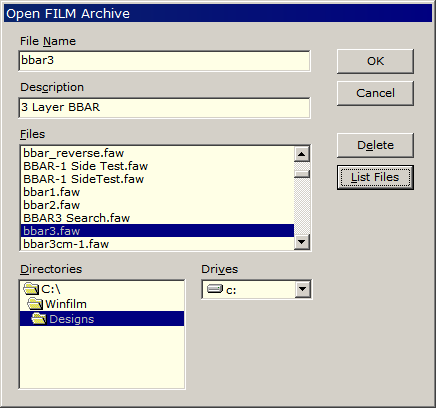
32-bit FTG-style file dialog
In 2011 some users still rely on 8.3
file names, perhaps using serial numbers to identify designs. We also
find that some users continue to rely on FILM Mode (separate files for
design components) mode rather than FILM Archive Mode. In various cases
the Description field remains crucial and cannot be eliminated. |
|
3
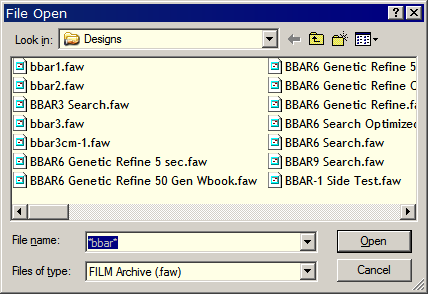
Windows common file dialog
In 2002 FTG added common Windows file
open and save dialogs. This had advantages, such as sorting by date and
searching. For example, entering file name '*bbar*' lists files
containing 'bbar'. Note, however, that there is no Description field.
We assumed that new users would rely on long file names and not bother
with description fields.
For technical reasons the FTG-style
dialog was eliminated in 2010. This created a problem for users who had
never switched to long file names. To compensating for the loss of the
Description field FTG added a new Configuration Preferences option:
Display and save file descriptions. This activates an input box
after a Save As command.
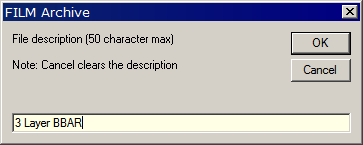
|
4

File List dialog
Enabling file descriptions adds the File
List dialog shown above. The dialog was updated (07 Mar 11) to include a
new View menu with Find commands and a new File Date sort.
NTFS File
Properties provide an alternative for FILM Archive, Spectra and
INDEX n,k files. This has advantages for users who share designs. It
requires the Database option (Facility License) while file descriptions
(File List dialog) do not.
A new Auto prompt
option (File..Configuration..Directories) prompts users to edit NTFS
File Properties during Save As.
Advanced users: New BASIC
Functions FilePropsGet and FilePropsSet provide means to transfer
descriptions to NTFS File Properties (Facility License required). Sample
code is given below. Note the statement USERS
SHOULD BACK-UP FILES BEFORE PROCEEDING.
The
FileMaker Pro FilmStar Database provides powerful and flexible means
to keep track of FILM Archive designs and spectra.
|
' FilePropsAdd.bas for FilmStar DESIGN
' Copyright 2011 FTG Software Associates
'
' ****************************************************
' Warning: Save modified program with new name!!!
' ****************************************************
'
' This program adds FILM Archive file description and graph
' titles to NTFS File Properties. USERS SHOULD BACK-UP FILES
' BEFORE PROCEEDING.
'
Option Explicit
Const DesPath$ = "C:\Winfilm\Designs"
Sub Main
On Error Resume Next
Dim k%, titl As String * 50, desc As String*50, file$
Dim d1$, d2$, d3$, d4$, d5$, d6$, RO As Boolean
If MsgBox("This program adds NTFS file properties To FILM Archive" _
& vbLf & "files in " & DesPath$, vbOkCancel + vbInformation, _
"NTFS File Utility") = vbCancel Then End
file$ = Dir(DesPath$ & "\*.faw")
StatusLabel "Busy - please wait"
Do
k = k + 1
If k > 1 Then file$ = Dir
If file$ = "" Then Exit Do
If LCase$(Left$(file$, 4)) <> "work" Then
FilePropsGet DesPath$ & "\" & file$, d1$, d2$, d3$, _
d4$, d5$, d6$, RO
' Skip files with NTFS properties; skip read-only files
If d2$ = "" And Not RO Then
Open DesPath$ & "\" & file$ For Binary As #1
StringGet 1, desc$
' Skip 'Work' files
If LCase(Left$(desc$, 9)) <> "work file" Then
Get #1, 125, titl$ ' get graph axes title
If Trim$(titl$) <> "" Or Trim$(desc$)<> "" Then _
If Not FilePropsSet(Trim$(titl$), Trim$(desc$), _
DesPath$ & "\" & file$) Then End
End If
End If
Close #1
End If
Loop
StatusLabel "Task completed"
End Sub
Sub StringGet(ByVal kFN, s$, Optional ByVal j&)
Dim k&
k& = Len(s$)
ReDim a(k) As Byte
If j = 0 Then Get #kFN, , a() Else Get #kFN, j, a()
s$ = StrConv(a(), vbUnicode)
End Sub
|
Back to Technical Issues
|