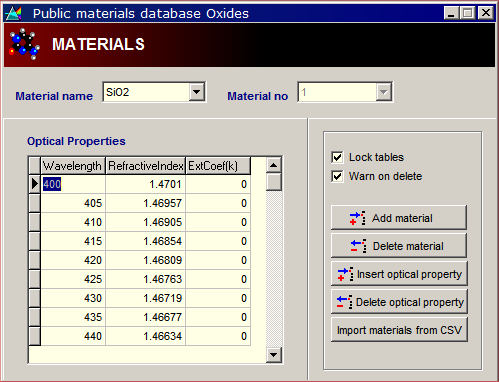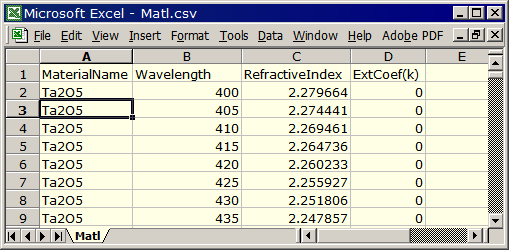Intellemetrics FilmMaker Material PropertiesThe current version (1.0 Release 5, Build 120) of Intellemetrics FilmMaker optical monitor software adds the important ability to import n,k dispersion data in CSV format. Note the new 'Import materials' button. We have consequently deleted a previous complex method involving MS Access. Users with previous FilmMaker versions should contact Intellemetrics for an upgrade.
Two FilmStar INDEX BASIC macros (added to Setup32.exe 22 Aug 2011) support this feature. The first macro FilmMakerMatl_1.bas creates a blank materials file and the second macro FilmMakerMatl_2.bas adds materials. Run FilmMakerMatl_2.bas for each material to be added. All materials are imported at once. Macros will be found in C:\Winfilm\Basic32 after installing or updating MONITOR. By default, CSV materials files are saved in c:\Winfilm\Index\FilmMaker, but this can be changed. Use Excel or a text editor (Notepad) to view and confirm file structure. Since CSV file format depends on country settings, European users need to set "." as decimal point and "," as separator.
' FilmMakerMatl_1.bas for FilmStar INDEX ' Copyright 2011 FTG Software Associates ' Creates new Intellemetrics FilmMaker Materials File ' Run FilmMakerMatl_2.bas to add materials ' FilmMakerMatl_2.bas for FilmStar INDEX ' Copyright 2011 FTG Software Associates ' Adds materials to Intellemetrics FilmMaker Materials File ' Run FilmMakerMatl_1.bas to create the file |
Copyright © 2023 FTG Software Associates
Last updated on
January 31, 2023