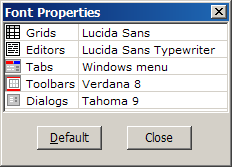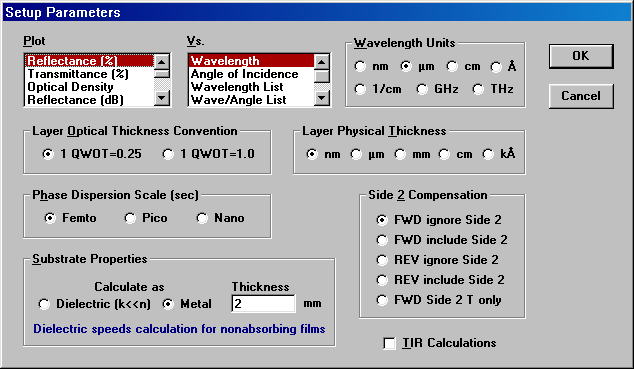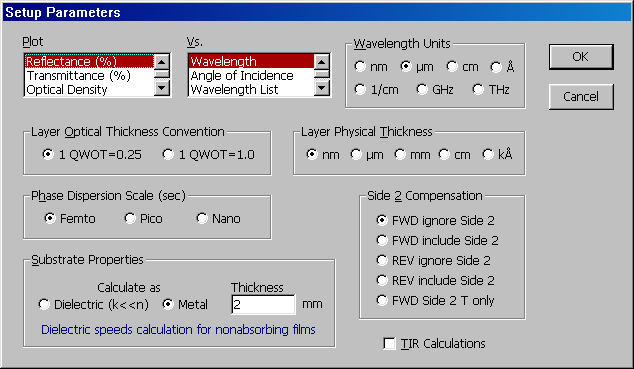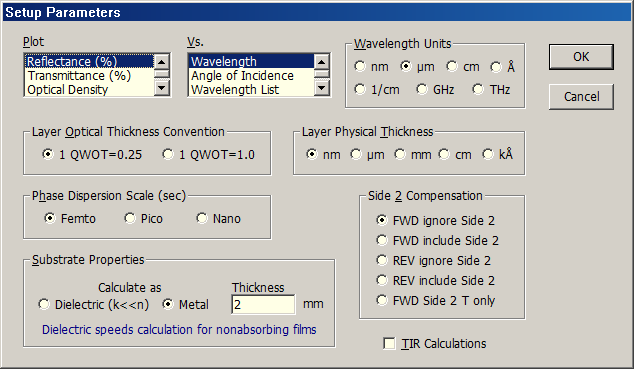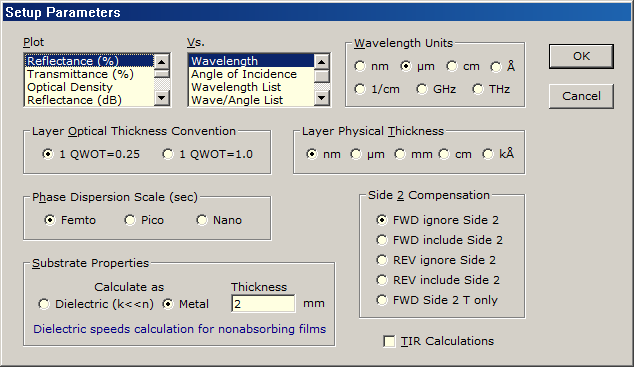Technical Issues - FilmStar dialog Fonts
Here's the same dialog after selecting Tahoma 9 pt. This is a TrueType font distributed with Windows.
Still less legible than bold fonts? The situation changes markedly when the same dialog is viewed in Windows XP with ClearType enabled. As the image below is bitmap, you don't need ClearType to view it correctly. Unfortunately Microsoft is not making ClearType backward compatible to earlier versions of Windows. You might consider writing to Bill Gates about that!
Think the font is too tall? There's one more choice: Verdana 8 pt:
The choice is yours. Our recommendation is Sans Serif if you don't have Windows XP, and Tahoma 9 or Verdana 8 if you do. If you found this information useful, please look at Bold fonts don't look good for further examples. Finally, if you have Windows XP, be sure that ClearType is enabled and adjusted properly! |
Copyright © 2023 FTG Software Associates
Last updated on
January 31, 2023