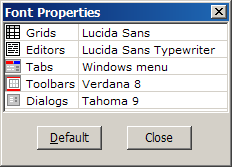Technical Issues - Bold fonts don't look good?
In the dialog below, Lucida Sans Typewriter (LTYPE.TFF) size 10 (possibly on your computer) is specified as grid font. Since grids do not have to be fixed pitch, there is a wide selection.
The readibility of TrueType fonts is much improved in Windows XP when ClearType is active. While designed for LCD screens, ClearType markedly enhances readibility on CRT screens. This applies only to TrueType fonts. ClearType would also have no effect on FilmStar's default grid font FixedSys.
In DESIGN 2.24.3400 (17 Sep 02) it became possible to change the main graph font from default bold to normal (Spectra Graph Details in the Main Menu). The result is typically as follows: Since the graph font is (TrueType) Arial, it is much improved by activating ClearType: If you found this information useful, please look at FilmStar dialog fonts for further examples.. |
Copyright © 2023 FTG Software Associates
Last updated on
January 31, 2023