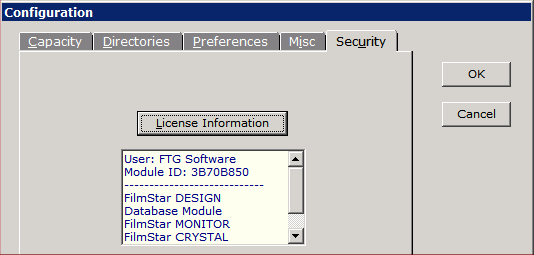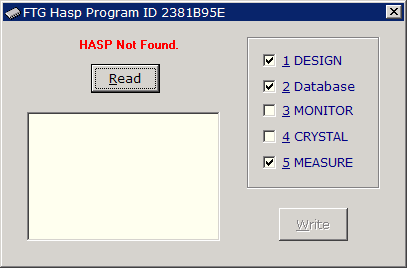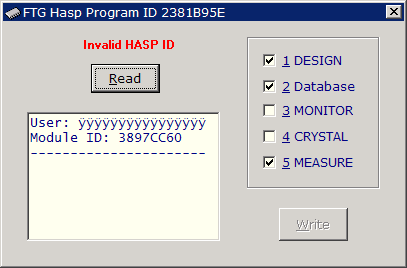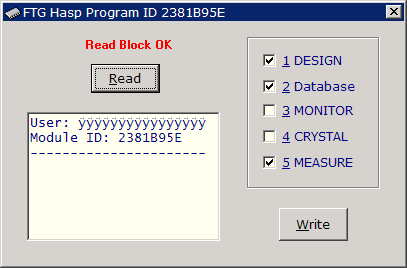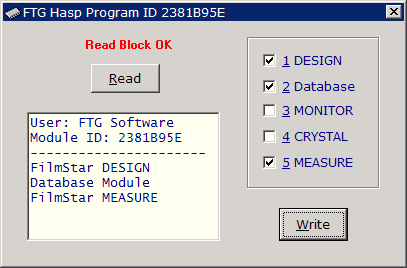|
Sentinel HASP
License Keys may
be remotely programmed. Users can activate new modules or add programs
such as MONITOR or MEASURE
without returning keys to FTG Software.
1a. Activate new key...Keys are
normally programmed before shipping, but when that is not possible
it must be user-activated. Send
us the ID code and we will provide an executable which programs the module. Repeat
for multiple modules. Codes are hexadecimal numbers with 7 or 8 characters (0-9,
A-F).
1b. Add new programs...Click File...Configuration...Security to view the ID of the key to be
updated.
Send
us the ID code and we will upload an executable which updates your module. Repeat for multiple modules.
How to obtain the ID: Right-click the text box and Select All, right-click again and
Copy. Even simpler, License Information is
copied to the clipboard in DESIGN 2.61.4742 and
INDEX 2.51.0687 and newer. Alternatively, User Name and Module ID can be
obtained with BASIC Property IDModInfo.
|

Unactivated ID Module
|
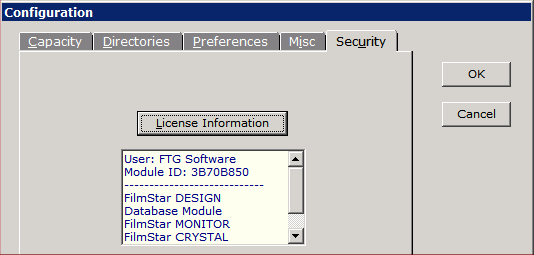
Obtaining or verifying Module ID
|
2. Run executable...After
we receive your ID code, we will generate and upload a short program
using the ID code as file name (i.e. 2381B95E.exe). Mount the
key on a computer on which FilmStar (Scantraq) is installed. The Write
button updates the key. Program choices are pre-set and cannot be
varied. If incorrect, we can quickly send a new executable.
|
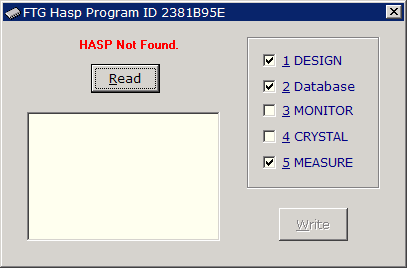
HASP driver not installed
|
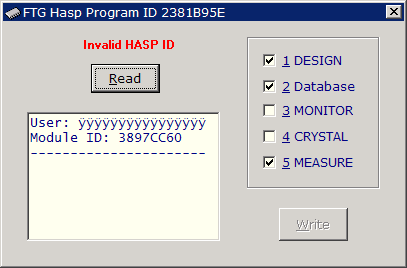
Module does not match executable
|
|
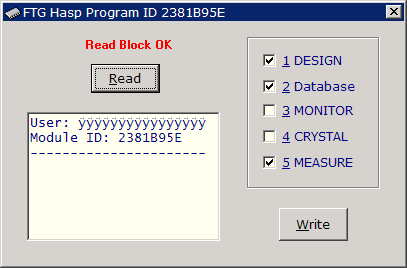
Module matches, ready to click <Write>
|
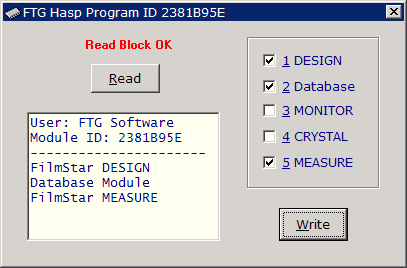
Module updated correctly!
|
Back to Technical Issues
|