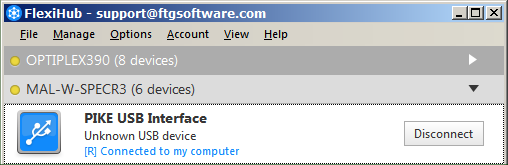|
Technical Issues - Pike Accessories The following MEASURE BASIC code was tested with a PIKE Technologies autosampler mounted in a PE Lambda 1050. Interestingly, the instrument was 3500 miles from Princeton and accessed via FlexiHub. After installing PIKE USB drivers on our computer (OPTIPLEX390) and connecting to the remote USB port the autosampler acted as if attached locally.
PIKE autosamplers are available for FilmStar-supported PerkinElmer Lambda and Agilent Cary. In this case autosampler position is specified by radius (mm) and angle theta (deg). Other PIKE autosamplers are treated similarly via EXE files (in this case MoveToPoint.exe and Position.exe), easily tested in a Command window. Simple handshaking via position.txt ensures that the autosampler has arrived at the correct position.
Note added Mar 2018: FilmStar saves
multiple spectra in Excel .xls/.xlsx
files (Excel not required). This is a major benefit not
offered by PerkinElmer UV Winlab or Agilent (Cary) WinUV. |
Copyright © 2023 FTG Software Associates
Last updated on
January 31, 2023