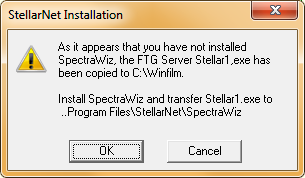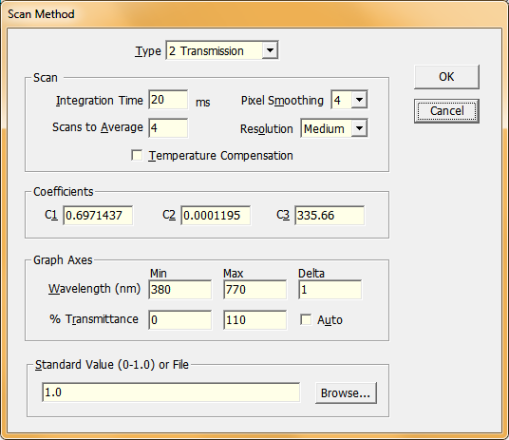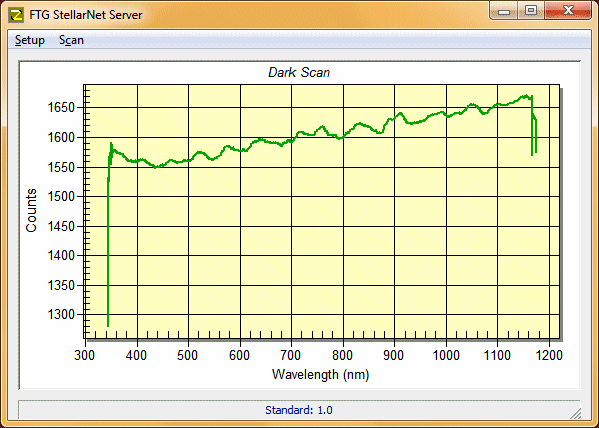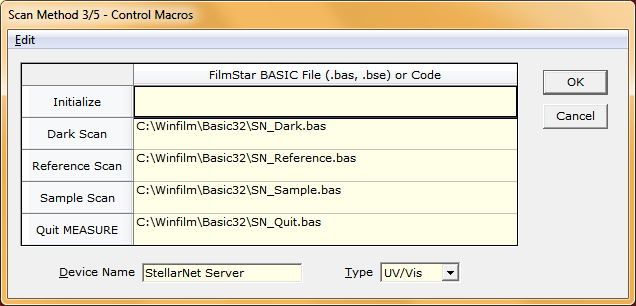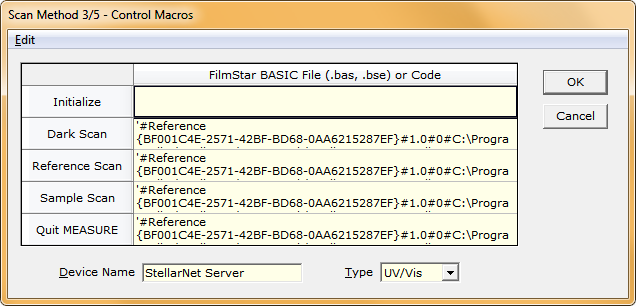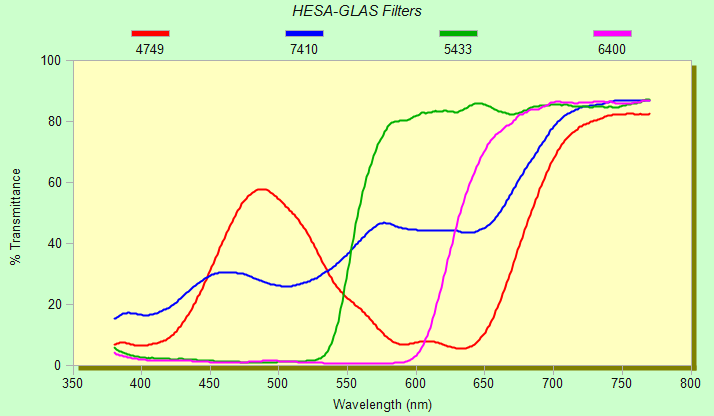|
Technical Issues - StellarNet Support Rapid-scan (including FTIR) spectrometers are controlled through ActiveX EXE servers like Stellar1.exe which can be run standalone for setup/testing and via MEASURE/Scantraq BASIC and Excel VBA.
IMPORTANT: When testing the server standalone, select Integration Time for maximum signal without saturation in the Reference Scan.
The FTG StellarNet Server
(Stellar1.exe) must be running when utilized with MEASURE
(Scantraq). Start the Server and click Scan..Dark or
Scan..Reference to verify correct operation. You may then take a
series of measurements in MEASURE as illustrated at the bottom
of this page. StellarNetScan.xlsm is
also installed (..Winfilm\Excel 2007) and works with both 32
and 64-bit Excel.
There is a problem if .bas files are accidentally modified. The issue is addressed by replacing file names with BASIC code via Edit...Embed BASIC Code. Scan procedures are then 'hard-wired' into the Scan Method (*.scw) file. Please contact FTG Software with any questions.
IMPORTANT: When testing
the StellarNet Server, select Integration Time to maximize
signal without
saturation in the Reference Scan. Ultimately you can plot a
series of filters as shown here. |
Copyright © 2023 FTG Software Associates
Last updated on
January 31, 2023