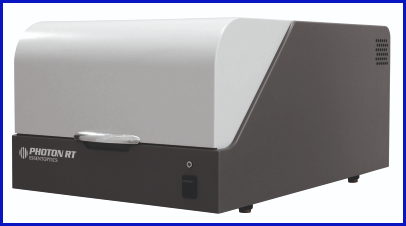|
Photon RT Support
Are you familiar with the
Photon RT spectrophotometer from Essent Optics? Unlike
ARTA/TAMS (PE Lambda) and
UMA (Cary),
Photon RT is a
standalone instrument,
not an attachment. Its rotating sample holder and rotating detector can
be utilized for single or multiple angle and polarization measurements. Detector offset
ensures accurate measurements of thick samples.
While FilmStar does not directly communicate with the instrument, Photon RT Excel-compatible (XLS) spectra are similar to FilmStar Collector spectra. The screenshot below shows original Photon RT data in a format similar to the FilmStar Spectra Collector. Neither Photon RT nor FilmStar requires Excel.
Your Photon RT file might resemble this:
A BASIC macro converted the above to Collector format as shown below. Macros are easily modified if column headers and worksheet labels differ from the above. As Photon RT xls data files have variable formats, users must ensure consistency and prevent haphazard alterations.
Download PhotonRT.zip for sample FilmStar BASIC macros. While conversion could also be performed in Excel VBA, BASIC does not require Excel, thereby increasing data security.
Unzip and copy to
c:\Winfilm\PhotonRT. In Test1 angles are specified in column
headers, in Test2 angles are taken from the Parameters
sheet (???). In both case Collector files are saved with the original name but
with xlsx extension replacing xls. Contact FTG if unable to modify macros to
import Photon RT files.
For FilmStar MEASURE users, the
ultimate solution would be for Essent Optics to add an ActiveX
version which could be run directly from MEASURE. This would
provide a common interface for Agilent (Cary), PE Lambda and
FITR, Ocean Optics, Nicolet FTIR and Photon RT instruments. |
Copyright © 2023 FTG Software Associates
Last updated on
January 31, 2023