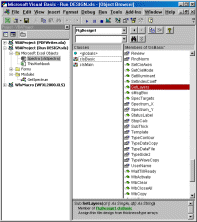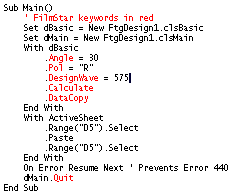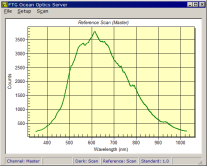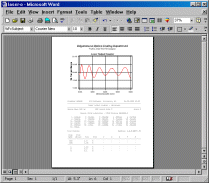|
COM (ActiveX) Automation give users advanced tools for integrating FilmStar with other Windows applications. Possibilities include reports, calculations in Excel, on-line index and thickness determination, etc. |
||||
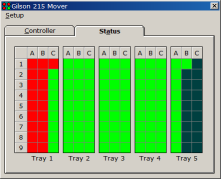 Extreme Automation |
Custom Measurement Solutions Using COM (Component Object Model), FilmStar MEASURE can control or be controlled by user-developed software. The screen image at the left is of VB6 control software for measuring up to 135 oil samples overnight with FilmStar MEASURE employed as server. Technicians are no longer paid for idle hours waiting for scans to complete! We know you're not in the oil business, but it's likely that your QA procedures would benefit from similar automation. But we doubt that you'll be able to automate anything if you insist on sticking with the software that came 'free' with your spectrophotometer. FTG Software really has no peer in its support for automating spectroscopy and quality assurance. |
|||
Integration with ExcelEveryone has Excel! More and more of your customers want data in Excel format; printed spectral curves are passť. FilmStar makes it easy to automatically transfer spectral curves to Excel. And to us, 'automatically' means that your technicians don't have to know anything about Excel or even know it's being used. How does it all work? FilmStar supports COM as client and server by exposing objects to other applications and vice-versa. This screen image at the left shows how FilmStar DESIGN (or MEASURE) objects appear in Excel.
|
||||
ActiveX Server for FilmStar ClientUsing FilmStar BASIC as client, our ActiveX server for Ocean Optics spectrometers simplifies connectivity. The server can run in standalone mode for testing or automatically (hidden or visible) from DESIGN and MEASURE. Applications include color measurement, index determination, reverse-engineering during deposition, etc. A similar server supports StellarNet spectrometers. |
||||
Reports in MS WordFilmStar's (DESIGN/MEASURE) Report Generator automatically creates and stores documents combining text, graphics, and computer results. But as formatting requirements become more complex, we recommend that users create documents in industry-standard Microsoft Word. A BASIC example included with FilmStar loops through all the designs in a directory and automatically stores each as a Word document. A further example is given on the Report Generator page. |
||||
DDE (Dynamic Data Exchange)DDE enables Windows 16 and 32-bit programs to exchange commands and data. While DDE can be utilized for exchange between 32-bit programs, ActiveX automation is preferred. But DDE may be the only choice in certain circumstances. The following Microsoft Excel VBA program utilizes DDE to set angle to 30 S polarization, design wavelength to 525, calculates the spectrum and copies it to the clipboard.
The same command sequence could be initiated by FilmStar BASIC and the Workbook. DDE also provides a simple method for transferring data. An example utilizing Lindbloom's Spectral Calculator is given here. |
||||